 Image 1 of 3
Image 1 of 3

 Image 2 of 3
Image 2 of 3

 Image 3 of 3
Image 3 of 3




DECK_RACK_XL
Mount (2) Stream Deck XL in a standard equipment rack. This 3U plate is constructed from 16 gauge steel, thicker than most rack plates. The finish is matte black powder coat.
Includes:
(1) Steel Rack Plate
(2) ABS Stream Deck XL Brackets
(16) Screws and Locknuts
Stream Decks not included.
Mount (2) Stream Deck XL in a standard equipment rack. This 3U plate is constructed from 16 gauge steel, thicker than most rack plates. The finish is matte black powder coat.
Includes:
(1) Steel Rack Plate
(2) ABS Stream Deck XL Brackets
(16) Screws and Locknuts
Stream Decks not included.
Mount (2) Stream Deck XL in a standard equipment rack. This 3U plate is constructed from 16 gauge steel, thicker than most rack plates. The finish is matte black powder coat.
Includes:
(1) Steel Rack Plate
(2) ABS Stream Deck XL Brackets
(16) Screws and Locknuts
Stream Decks not included.
Assembly Instructions
Removing the inner module from a Stream Deck XL
Removing the faceplate from a Stream Deck XL can be difficult. A supdger tool and picks can be used to release the clips around the perimeter. A less precise method is to wedge a sharp metal paint scraper into the seam and twist it slightly. Hold the Stream Deck upside down and shake it to remove the inner module.


Mounting a Stream Deck module in the DECK_PLATE
1- Remove the mounting plate and the USB plate. The screws use a 1/16” hex drive and the nuts are 1/4”. A M1.5 hex drive may work if you have metric tools.
2- Unscrew the USB PCB from the Stream Deck’s original enclosure. Transfer it to the USB Plate.
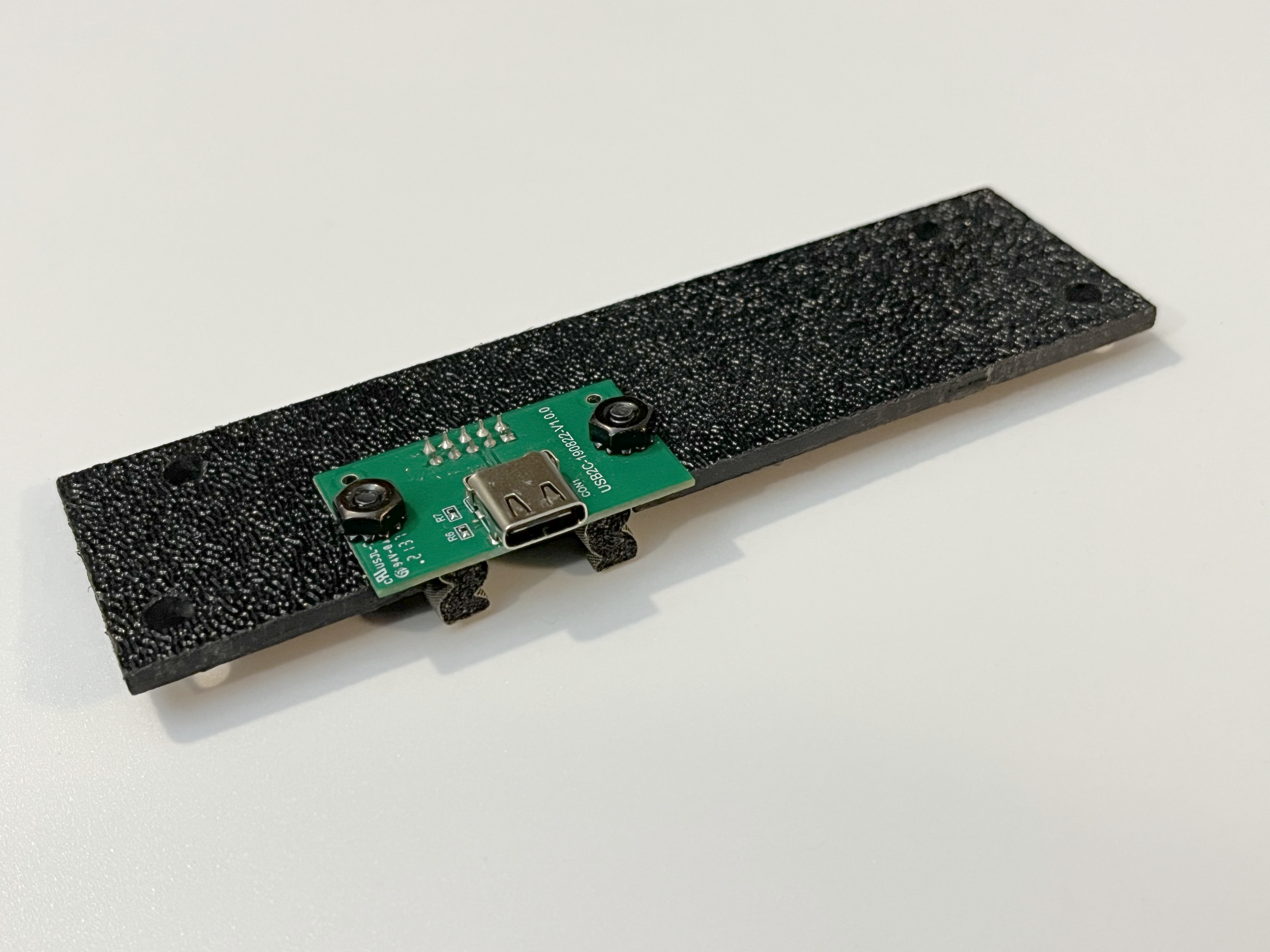
3- Align the Stream Deck XL with the button cutouts on the metal plate. Add the screws and nuts back in.

3- Flip DECK_RACK over and confirm the Stream Deck buttons are centered within the cutouts. There’s some tolerance to adjust the Stream Deck position slightly, just loosen a few screws and slide it around.